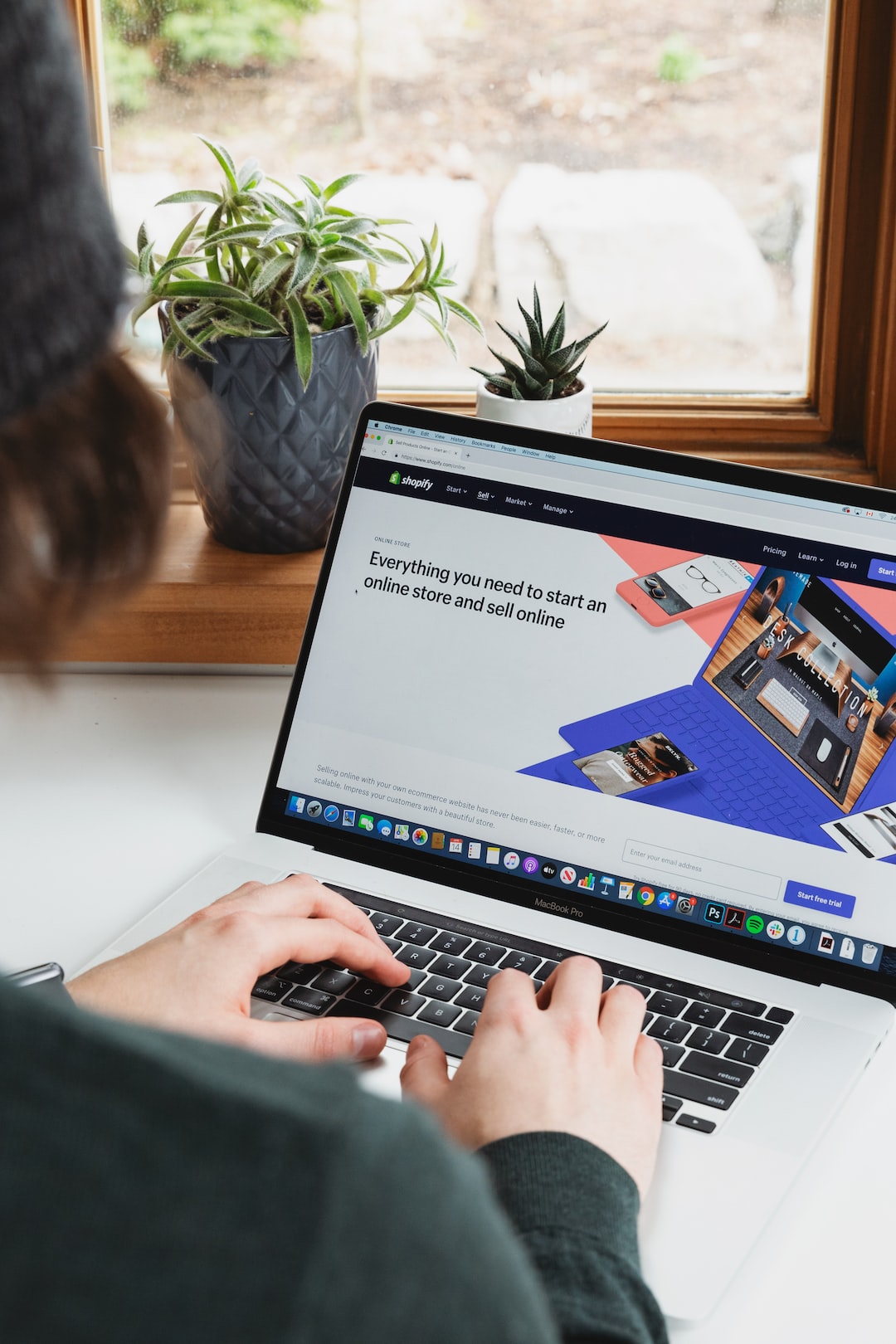Ensuring the security of your Windows operating system is an essential step that every computer user should take. Your computer stores sensitive information, whether it is personal or work-related, and protecting that information from prying eyes is essential.
Here are some practical steps you can take to secure your Windows operating system:
1. Keep Your Operating System Up to Date
The first step in securing your Windows operating system is by ensuring that your operating system is updated. Windows often releases software updates and patches that help protect your system from security threats. Keeping your operating system updated makes sure that you have the latest security patches and fixes that protect you from malware and other online security threats.
2. Install Antivirus Software
Antivirus software is one of the most important security tools that you can install. It helps protect your computer from viruses, malware, and other security threats that can wreak havoc on your operating system. Make sure you have a reputable antivirus software installed on your computer, and keep it updated regularly.
3. Use Strong Passwords
Using strong passwords is another effective way to keep your Windows operating system secure. The use of a strong password will help protect your device from being hacked. A strong password should be complex, with a mix of letters, number, and symbols. Also, avoid using the same password for multiple accounts.
4. Enable the Firewall
The Windows firewall is another tool that can help beef up your security. The firewall monitors the traffic in and out of your computer and stops unauthorized access. Keep your firewall enabled to ensure the protection of your data.
5. Disable Unnecessary Features and Settings
Disabling unnecessary features like Bluetooth, Wi-Fi, and USB ports when not in use will help reduce the risks of security breaches. Disabling unnecessary features reduces the number of potential vulnerabilities that hackers can exploit.
6. Backup Your Data
Backing up your data is an essential step in securing your Windows operating system. In the event of a security breach, system crash, or other data loss, a backup ensures that you still have access to your essential data. A backup also helps you recover from data loss quickly.
7. Avoid Using Public Wi-Fi Networks
Using public Wi-Fi networks can pose a security threat, as hackers can easily access unprotected Wi-Fi networks. If you must use public Wi-Fi, ensure that you do not access sensitive information and websites that require passwords.
In conclusion, securing your Windows operating system is essential, whether you are a home user or a business owner. The tips outlined above will help ensure the safety of your data and protect your device from malicious attacks. It is always better to take precautionary measures to protect yourself in advance than to have to put out fires later.